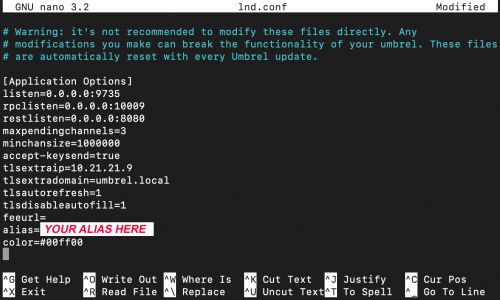Setting a node alias
How to Set an Alias and Color for Your Node
Personalizing your node makes it easier for your node to be identified by others. You can give it a name and a color that shows up when your node is viewed using external applications, such as 1ml and graph.kycjelly.com.
In order to do this, you will need to access your node via the command line terminal using SSH. If you’re using Umbrel/LND, use these instructions.
If you’re familiar with the Linux command line, you’ll find this step very simple. You can view a cheat sheet of common Linux commands here.
Important note: Whenever you update your node’s software, you will need to reset these settings, so you should take note of the these settings for reference. (Do not overwrite the new lnd.conf with your old version, just update those specific lines.)
Emojis
You can place emojis in your node alias to spice things up a bit! Don't go too crazy please, and include some regular characters so people can easily search for your node. To add an emoji simply copy the emoji (from an internet webpage, for example) and paste it into the LND conf file where you would normally edit your alias. It may not show up properly in command line, but when you save and exit it should show up properly nearly everywhere else!