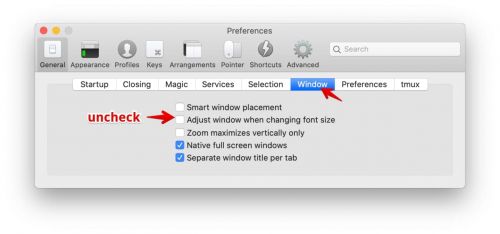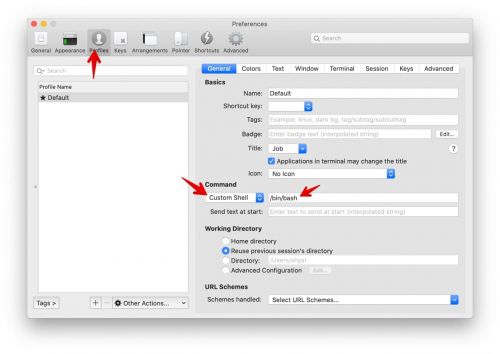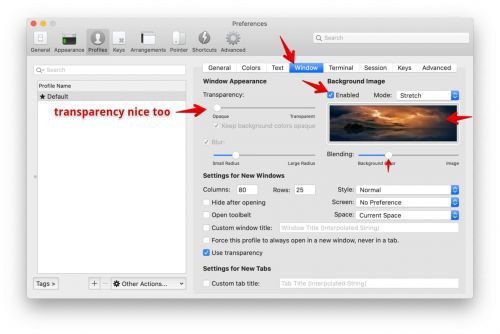Difference between revisions of "Iterm2"
Jump to navigation
Jump to search
(Prepared the page for translation) |
|||
| Line 1: | Line 1: | ||
<languages/> | |||
<translate> | |||
[https://iterm2.com/ Iterm2] is a replacement for Terminal and the successor to iTerm. It works on Macs with macOS 10.14 or newer. iTerm2 brings the terminal into the modern age with features you never knew you always wanted. | [https://iterm2.com/ Iterm2] is a replacement for Terminal and the successor to iTerm. It works on Macs with macOS 10.14 or newer. iTerm2 brings the terminal into the modern age with features you never knew you always wanted. | ||
== Some useful settings == | |||
== Some useful settings == | |||
Preventing window resizes is useful for easily changing fonts during screencasts. Changing font sizes is done with CMD + or - | Preventing window resizes is useful for easily changing fonts during screencasts. Changing font sizes is done with CMD + or - | ||
| Line 23: | Line 28: | ||
[[File:Iterm2 splitting.jpeg|500px]] | [[File:Iterm2 splitting.jpeg|500px]] | ||
</translate> | |||
Revision as of 19:36, 2 October 2021
Iterm2 is a replacement for Terminal and the successor to iTerm. It works on Macs with macOS 10.14 or newer. iTerm2 brings the terminal into the modern age with features you never knew you always wanted.
Some useful settings
Preventing window resizes is useful for easily changing fonts during screencasts. Changing font sizes is done with CMD + or -
Setting a custom shell to `/bin/bash` may be required as modern versions of OSX now use zsh as the default shell.
Setting a background image can make the CLI experience a lot more welcoming.
Splitting: