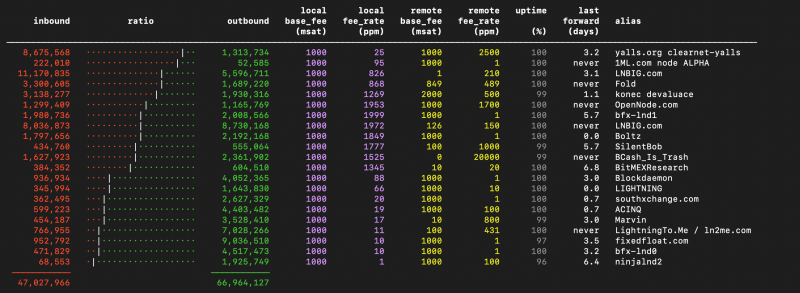Suez
Jump to navigation
Jump to search
Suez is a “Tool for pretty printing and optimizing Lightning Network channels.”.
Installation
A good place to save third party software on your node is the ~/src directory.
mkdir -p ~/src cd ~/src
Cloning from Git
We’ll need to clone the code from github, this is done using git. So let’s first make sure we have git installed:
sudo apt-get install git -y git —version git clone https://github.com/prusnak/suez.git cd suez
Python & Poetry
Suez is implemented in Python3, and uses ‘poetry’ for its dependencies. Python3 is the default python version if you’re running Ubuntu >= 20.04.
python3 —version pip3 install poetry
Installing dependencies and running suez
At this point you should be able to complete the last 2 steps:
poetry install poetry run ./suez